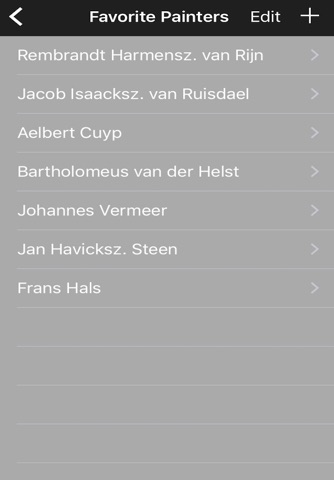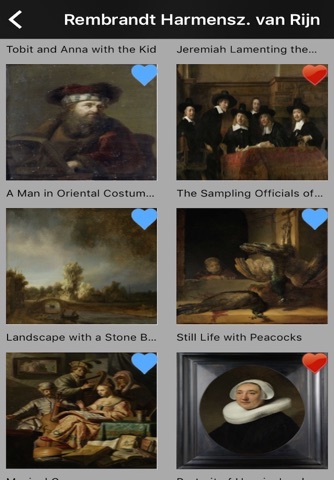Master Paintings app for iPhone and iPad
Developer: Hans Twelker
First release : 23 Nov 2015
App size: 25.45 Mb
App for viewing paintings owned by the world-famous Rijksmuseum in Amsterdam, Netherlands. Paintings by painters like Rembrandt can be seen there. Perhaps the Nightwatch is the most famous one.
The app interfaces with the Rijksmuseum database via its JSON API.
Main view:
- navigation:
o leftmost button: Rijksmuseum website (via WebView)
o 2nd button: favorite painters
o 3rd button is not visible initially and if there are no favorite paintings at all, only after favourizing at least one painting
o 4th button hot news: a hot message is picked up from an application at www.twelker.nl/paintings/hotmessage.php.
o 5th button: directions to the Rijksmuseum. Selecting this option navigates to a map displaying (when feasible) the route between your current location and the museum. Using iOS 9 feature to return to the original app in the left hand upper corner: < Return to Paintings option.
o right-most button: navigates to set-up menu.
- Round robin of
o 4 pre-set images if no favorite paintings are selected
o image of all favorite paintings if at least one painting has been favourized
Note: The quality of the images in the detailed painting view is very high with high resolution.
If the number of favorite images is not higher than 50 the quality of the images in the round robin is high otherwise quality is lower (memory constraints). Quality is also lowered after returning from the Directions view.
Favorite painters table view:
- Empty initially, the search bar is displayed.
- If there are already favorite painters, select + to search for painters and select an additional one
- Selecting a painter name row navigates to a collection view where paintings associated with the selected painter are displayed.
- Through selecting Edit a favorite painter and all associated paintings can be removed from the app.
- Selecting < navigates back to the main view. This is identical for all other views.
Paintings collection view
- After selecting a painter in the Favorite painters table view, all paintings associated with that painter are displayed in this collection view
- Initially there is a blue coloured heart in the right hand upper corner of each painting meaning painting not my favorite
Selecting it will favourize the painting (red heart). Selecting a red heart will unfavourize the painting again. The selections are saved immediately.
Note: a maximum of 50 favorite paintings is supported otherwise there is an increased risk of running into memory issues due to the high resolution of the paintings.
Favorite paintings collection view
- After favourizing a painting, and navigating back to the main menu, the button for selecting the favorite paintings view is now visible. And the round robin will now display the favourized painting(s).
- Selecting Favorite paintings displays the Favorite paintings view (without hearts this time since we know all displayed here are favorite)
Detailed painting view
- Selecting any painting (either in the paintings collection view or in the Favorite paintings collection view) navigates to the detailed painting view, showing a larger image of the selected painting. The image has high resolution, is scrollable and can be zoomed in and zoomed out.
- Near the bottom of the view the painting may be favourized or unfavourized as explained before.
Set-up menu
- The painting image change frequency rate in the round robin can be selected: minimum zero seconds, maximum String(Constants.maximumImageDisplayTime) seconds. If zero is selected then only Rembrandts Nightwatch is displayed.
All painters, paintings and favorite settings are saved to memory. So once the app is restarted all information as selected before is re-used.
The Paintings app can be run both on iPhone and iPad. All device orientations are supported. Size of the images in the collection views changes upon change of orientation.